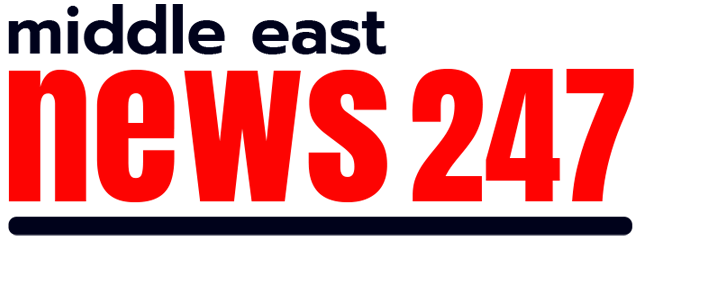All About The Trending Fusion Keyboard 2.0

The Ultimate All-In-One Solution
In a world where efficiency and versatility reign supreme, meet the game-changing Fusion Keyboard 2.0. This latest innovation in portable input technology redefines the standard for convenience and productivity, merging the keyboard, trackpad, case stand, and cover into a single, sleek device.
Crafted by Mokibo, a company dedicated to empowering individuals in their quest for productivity, Fusion Keyboard 2.0 is more than just a keyboard—it is a comprehensive solution designed to streamline your workflow and elevate your user experience.
At the heart of Fusion Keyboard 2.0 lies its revolutionary invisible touchpad, seamlessly integrated beneath the keys for precise touch and gesture control. Whether typing a report or navigating through documents, this intuitive touchpad enhances your productivity with its responsive performance.
Customisation is critical with Fusion Keyboard 2.0, offering three adjustable stand versions to suit your preferences and device size. Users can tailor their viewing angle from the Universal White to specific iPad Pro 11” and 12.9” models for maximum comfort and functionality.

However, Fusion Keyboard 2.0 is more than a clever keyboard and touchpad combination. It is a space-saving design that eliminates clutter and enhances portability. With its compact form factor and wireless connectivity via Bluetooth 5.1, you can enjoy seamless interaction with multiple devices without the hassle of tangled cables.
“We aspire to develop the most utilised tools for individuals striving to achieve their dreams,” says Mokibo CEO Eunhyung Cho.
“The Fusion Keyboard was crafted to incorporate a spacious touchpad while maintaining the iPad’s lightweight design, and the free-angle smart cover is a slim, adjustable cover allowing for various angles of the iPad.”
Key Features
- Keyboard and Touchpad Integration: Say goodbye to cluttered desks and multiple input devices. Fusion Keyboard 2.0 combines the functionality of a keyboard and touchpad into one sleek device.
- Auto Mode Change Technology: Seamlessly transition between keyboard and mouse modes for enhanced workflow efficiency.
- Portability: Designed with mobility in mind, Fusion Keyboard 2.0 is compact and lightweight, perfect for on-the-go professionals.
- Multi-OS Support: Compatible with various devices and operating systems, including iPad, Windows, and Android, Fusion Keyboard 2.0 seamlessly adapts to your tech ecosystem.
- Wireless Connectivity: Enjoy the freedom of wireless connection with Bluetooth 5.1, which reduces cable clutter and provides flexibility in device connectivity.
- Multi-touch Gestures: Navigate easily using intuitive multi-touch gestures, enhancing user experience and productivity.
Primary Benefit
- Wow Effect of Dynamic Touch Area: Experience the seamless integration of touchpad functionality directly into the keyboard surface, revolutionising your navigation experience.
Secondary Benefit
- Long Battery Life: With up to 60 hours of continuous typing on a single charge, Fusion Keyboard 2.0 ensures uninterrupted productivity throughout your day.
- Versatile and Smart Cover Protection: This cover protects your keyboard from dust and scratches while doubling as a convenient stand for comfortable viewing angles.
- Magnetic Pencil Holder: Keep your stylus or pencil within reach with the magnetic holder, ensuring quick access and secure storage.
How does the Fusion Keyboard 2.0 work?
Fusion Keyboard 2.0 offers a unique blend of functionality and versatility. Its integrated touchpad allows intuitive navigation alongside standard keyboard functions, simplifying multitasking and maximising efficiency.
Compatible with a wide range of devices and operating systems, Fusion Keyboard 2.0 ensures seamless integration into any tech ecosystem, making it the ultimate tool for modern professionals.

Specifications
- Dimensions: Varying sizes to accommodate different iPad models
- Colour: White
- Battery Life: Up to 60 hours
- Charging Time: 2 hours
- Materials: PC+ABS, anti-fouling material PU, fibreglass, neodymium magnet
Availability
Fusion Keyboard 2.0 is currently available for pre-order through a crowdfunding campaign. Early bird supporters can secure their units and revolutionise their workflow.
Featured image: Fusion Keyboard 2.0 offers a unique blend of functionality and versatility. Credit: Mokibo